Review eProject-Stationery Management System SEM 3 lớp C2009i2-Bách Khoa Aptech
Đăng lúc: 05:08 PM - 01/12/2022 bởi Charles Chung - 1561Đây là bài review eProject-Website Quản lý văn phòng phẩm SEM 3 lớp C2009i2 do sinh viên Nguyễn Đức Vinh trình bày. Các bạn khóa sau có thể tham khảo nhé.

1. Problem Definition
1.1 Introduction
This project is aimed at developing a tool for tracking the Stationery request for an organization named HMT Technologies. Normally in any institution the request for the stationery is tracked via an e-mail or via excels sheets or registers and this leads to tremendous wastage of resources. For example: - there may be scenarios where the quantity kept in the godown or store of the item may be more than needed and the supply of few items may be less than needed. This system will thus help in reducing the wastage at the same time look into generating reports to give a high level view to the higher management for the benefit of the organization.
1.2 Existing Scenario
Normally in any institution the request for the stationery is tracked via an e-mail or via excels sheets or registers and this leads to tremendous wastage of resources. For example: - there may be scenarios where the quantity kept in the godown or store of the item may be more than needed and the supply of few items may be less than needed.
1.3 Proposed Scenario
There are registered people in the system. Some are approvers. An approver can also be a requestor. In the organization, the hierarchy is Engineers/Managers/Business Managers/Managing Director etc.
a. A person should be able to
- login to the system through the first page of the application
- change the password after logging into the system
- check the availability of the stationery items. (role based)
- apply for new stationery request, specifying the to dates and his/her superior’s email id.
- see his/her current stationery applications and the status of the same that are submitted to him/her for approval or cancellation.
- see his/her eligibility details (like how much money purchase request can be made by his or her based on role)
- approve/reject the stationery applications that are submitted to him/her.
- withdraw his/her new stationery request application (which has not been approved yet).
- cancel his/her stationery request application (which has been already approved).This will need to be approved by his/her Superior
- get help about the Stationery Management system on how to use the different features of the system
b. As soon as a stationery request is entered or a stationery request is cancelled /withdrawn /approved /rejectied or password-changed, an automatic messege should be poped up to the person and his superior giving details about the action.
c. The Manager must be able to login to the system and get the report for each stationery item and the % cost incurred for that item. Also the report giving the total cost incurred with the head count for each item and the cumulative cost associated with it.
d. Make a database of people at different levels with their roles and form a hirearchy of them, like which role reports to which particular role. Decide on the various details of the people and their roles that would be stored in the database (like employee/registration-number, name, grade, location, system-login, password in cryptic form, etc)
e. Create the help-pages of the system in the form of Q&A. This will help you also when implementing the system
f. Create other sub-systems like automatic notification, screens for various functions (like Create, Update, Delete, cancel etc)
2. Customer Requirement Specification
2.1 Customer Requirement
2.1.1 Users of the system
- Admin
- MD/CEO
- Chief of Department
- Employee
2.1.2 System functions
|
User |
Functions |
|
All Users |
|
|
Admin |
|
|
MD/CEO |
|
|
Chief of Department |
|
|
Employee |
|
3. Entity Relationship Diagram
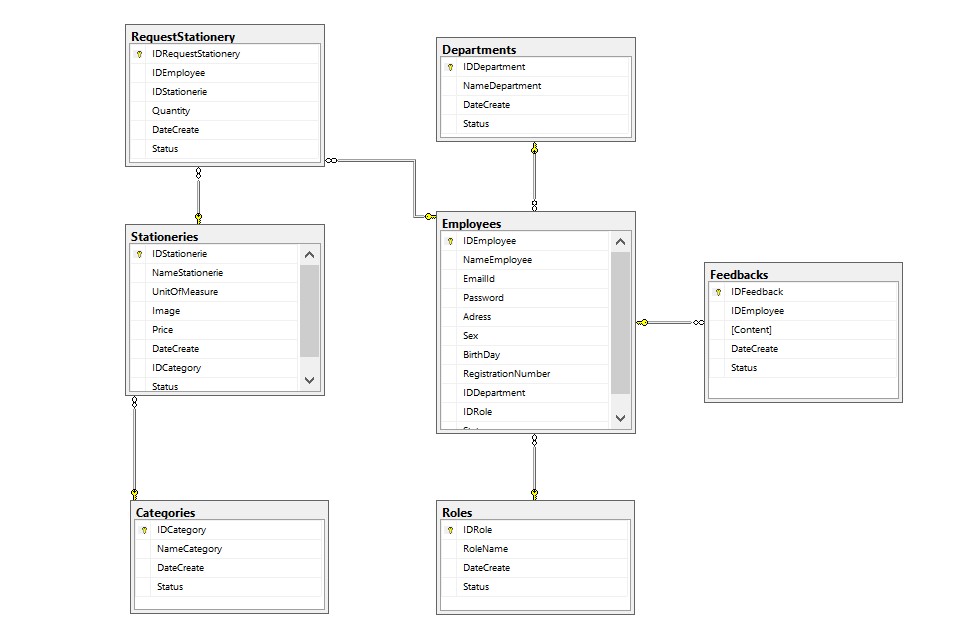
4. Video review do bạn Nguyễn Đức Vinh quay
Link tải source code (Google Drive) pass hỏi thầy Charles Chung
thay lời cảm ơn!
Các bài cũ hơn
- Tổng hợp hơn 20 mẫu website thương mại điện tử (04:51 PM - 29/11/2022)
- Đăng ký làm đồ án kỳ 3 gửi sang Aptech Ấn Độ lớp C2010G1 - Bách Khoa Aptech (09:42 AM - 24/11/2022)
- Mẫu giao diện website trường học (02:59 PM - 28/10/2022)
- Mẫu giao diện website bán hoa (09:52 AM - 28/10/2022)
- Giao diện mẫu AdminLTE 3.2.0 dành cho phần quản trị nội dung website (09:13 AM - 28/10/2022)












