Tạo bố cục-Layout trong Spring Web MVC sử dụng Apache Tile 3
Đăng lúc: 07:08 PM - 01/11/2023 bởi Charles Chung - 2042Apache Tiles là một mã nguồn mở phát triển bởi Apache, nó là một framework/engine thực hiện việc tạo template, trong bài viết này tôi sẽ hướng dẫn các bạn sử dụng Apache Tiles trong Spring Web MVC.

1. Kiến thức cần có
- Lập trình Java Core
- HTML - CSS - JavaScript
- JSP và Servlet
2. Các bước tạo ứng dụng Spring Web MVC và sử dụng Apache Tiles
Bước 1: Tạo Dynamic Web Project (xem chi tiết ở đây)
- Khởi động Eclispe IDE -> vào menu File -> New -> Dynamic Web Project -> Nhập tên "SpringWebMVCLayoutTile"
- Tiếp tục kích vào Next -> Next -> Chọn Generate web.xml deyployment desciptor -> Kích Finish
Bước 2: Convert sang Maven Project
- Kích chuột phải vào Project vừa tạo -> Configure -> Convert to Maven Project -> Finish
Bước 3: Khai báo các Maven Dependencies cần thiết
- Mở file pom.xml và cấu hình các Maven Dependencies gồm: spring web, web mvc, servlet api, jsp api, jstl (giống bài này) chỉ bổ sung thêm đoạn Apache tiles vào.
<!-- https://mvnrepository.com/artifact/org.apache.tiles/tiles-jsp -->
<dependency>
<groupId>org.apache.tiles</groupId>
<artifactId>tiles-extras</artifactId>
<version>3.0.7</version>
</dependency>
Bước 4: Cấu hình ứng dụng Spring Web Mvc
- Trong thư mục WEB-INF tạo thư mục views và tệp tin spring-servlet.xml
<beans xmlns="http://www.springframework.org/schema/beans"
xmlns:xsi="http://www.w3.org/2001/XMLSchema-instance"
xmlns:p="http://www.springframework.org/schema/p"
xmlns:context="http://www.springframework.org/schema/context"
xmlns:mvc="http://www.springframework.org/schema/mvc"
xsi:schemaLocation="http://www.springframework.org/schema/beans http://www.springframework.org/schema/beans/spring-beans-4.0.xsd
http://www.springframework.org/schema/context http://www.springframework.org/schema/context/spring-context-4.0.xsd
http://www.springframework.org/schema/mvc http://www.springframework.org/schema/mvc/spring-mvc-4.0.xsd">
<!-- chỉ ra các package chứa các lớp java được đăng ký như là các bean -->
<context:component-scan
base-package="controllers" />
<!-- chỉ tìm kiếm các bean trong cùng context application mà nó được định nghĩa -->
<context:annotation-config />
<!-- mặc định các basic components được ủy quyền gửi request tới các controller -->
<mvc:annotation-driven />
<!-- cấu hình resoures tĩnh như css, js, images... -->
<mvc:resources mapping="/resources/**"
location="/resources/" />
<!-- tạo bean tiles cấu hình đường dẫn tệp tin xml chưa các định nghĩa về template view -->
<bean id="tilesConfigurer" class="org.springframework.web.servlet.view.tiles3.TilesConfigurer">
<property name="definitions">
<list>
<value>/WEB-INF/home-tiles.xml</value>
<value>/WEB-INF/admin-tiles.xml</value>
</list>
</property>
<property name="checkRefresh" value="true" />
</bean>
<!-- tạo bean viewResolver sử dụng cấu hình trong TilesView -->
<bean id="viewResolver" class="org.springframework.web.servlet.view.UrlBasedViewResolver">
<property name="viewClass" value="org.springframework.web.servlet.view.tiles3.TilesView" />
</bean>
</beans>
- Nếu bạn không sử dụng file spring-servlet.xml cấu hình thì cấu hình bằng code java với tệp tin configuration/SpringConfiguration.Java
package configuration;
import org.springframework.context.annotation.Bean;
import org.springframework.context.annotation.ComponentScan;
import org.springframework.context.annotation.Configuration;
import org.springframework.web.servlet.ViewResolver;
import org.springframework.web.servlet.config.annotation.EnableWebMvc;
import org.springframework.web.servlet.config.annotation.ResourceHandlerRegistry;
import org.springframework.web.servlet.config.annotation.WebMvcConfigurerAdapter;
import org.springframework.web.servlet.view.tiles3.TilesConfigurer;
import org.springframework.web.servlet.view.tiles3.TilesViewResolver;
@Configuration
@EnableWebMvc
@ComponentScan(basePackages = {"controllers"})
public class SpringConfiguration extends WebMvcConfigurerAdapter {
@Bean
public TilesConfigurer tileConfigurer() {
TilesConfigurer config=new TilesConfigurer();
config.setDefinitions(new String[] {"/WEB-INF/home-tiles.xml","/WEB-INF/admin-tiles.xml"});
config.setCheckRefresh(true);
return config;
}
@Bean
public ViewResolver viewResolver() {
TilesViewResolver viewResolver=new TilesViewResolver();
return viewResolver;
}
@Override
public void addResourceHandlers(ResourceHandlerRegistry registry) {
registry.addResourceHandler("/resources/**").addResourceLocations("/resources/");
}
}
- Mở tệp web.xml và cấu hình vào bên trong thẻ <web-app> như sau:
<!-- Add filter process UTF-8 -->
<filter>
<filter-name>encodingFilter</filter-name>
<filter-class>org.springframework.web.filter.CharacterEncodingFilter</filter-class>
<init-param>
<param-name>encoding</param-name>
<param-value>UTF-8</param-value>
</init-param>
<init-param>
<param-name>forceEncoding</param-name>
<param-value>true</param-value>
</init-param>
</filter>
<filter-mapping>
<filter-name>encodingFilter</filter-name>
<url-pattern>/*</url-pattern>
</filter-mapping>
<!-- Add Spring MVC DispatcherServlet as front controller -->
<servlet>
<servlet-name>spring</servlet-name>
<servlet-class>org.springframework.web.servlet.DispatcherServlet</servlet-class>
<init-param>
<param-name>contextConfigLocation</param-name>
<param-value>/WEB-INF/spring-servlet.xml</param-value>
</init-param>
<load-on-startup>1</load-on-startup>
</servlet>
<servlet-mapping>
<servlet-name>spring</servlet-name>
<url-pattern>/</url-pattern>
</servlet-mapping>
- Nếu bạn không sử dụng file web.xml cấu hình thì cấu hình bằng code java với tệp configuration/WebInitializer.java
package configuration;
import javax.servlet.ServletContext;
import javax.servlet.ServletException;
import javax.servlet.ServletRegistration;
import org.springframework.web.WebApplicationInitializer;
import org.springframework.web.context.support.AnnotationConfigWebApplicationContext;
import org.springframework.web.servlet.DispatcherServlet;
public class WebInitializer implements WebApplicationInitializer {
@Override
public void onStartup(ServletContext servletContext) throws ServletException {
servletContext.setRequestCharacterEncoding("UTF-8");
servletContext.setResponseCharacterEncoding("UTF-8");
AnnotationConfigWebApplicationContext ctx=new AnnotationConfigWebApplicationContext();
ctx.register(SpringConfiguration.class);
ctx.setServletContext(servletContext);
ServletRegistration.Dynamic servlet=servletContext.addServlet("dispatcher", new DispatcherServlet(ctx));
servlet.setLoadOnStartup(1);
servlet.addMapping("/");
}
}
Bước 5: Tạo cấu trúc thư mục chứa tài nguyên và chứa các view
- Tạo cấu trúc thư mục tệp tin như hình dưới
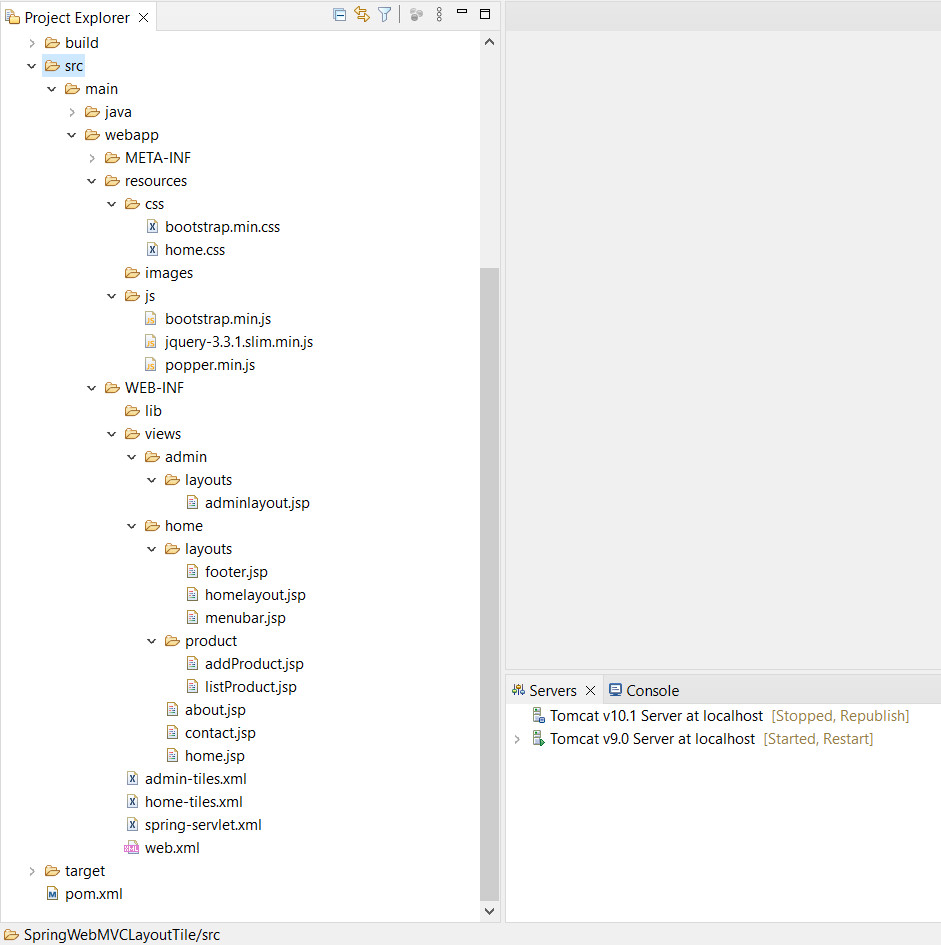
- Tệp home-tiles.xml: định nghĩa template trang chủ và danh sách view
<?xml version="1.0" encoding="UTF-8"?>
<!DOCTYPE tiles-definitions PUBLIC "-//Apache Software Foundation//DTD Tiles Configuration 2.0//EN" "http://tiles.apache.org/dtds/tiles-config_2_0.dtd">
<tiles-definitions>
<!-- Định nghĩa các view default -->
<definition name="homelayout" template="/WEB-INF/views/home/layouts/homelayout.jsp">
<put-attribute name="title" value="Ví dụ về Apache tile 3" type="string" />
<put-attribute name="footer" value="/WEB-INF/views/home/layouts/footer.jsp" />
<put-attribute name="menubar" value="/WEB-INF/views/home/layouts/menubar.jsp" />
<put-attribute name="body" value="" />
</definition>
<!-- Định nghĩa các view khác-->
<definition name="home" extends="homelayout">
<put-attribute name="body" value="/WEB-INF/views/home/home.jsp" />
</definition>
<definition name="listProduct" extends="homelayout">
<put-attribute name="body" value="/WEB-INF/views/home/product/listProduct.jsp" />
</definition>
<definition name="addProduct" extends="homelayout">
<put-attribute name="body" value="/WEB-INF/views/home/product/addProduct.jsp" />
</definition>
<definition name="about" extends="homelayout">
<put-attribute name="body" value="/WEB-INF/views/home/about.jsp" />
</definition>
<definition name="contact" extends="homelayout">
<put-attribute name="body" value="/WEB-INF/views/home/contact.jsp" />
</definition>
</tiles-definitions>
- Tệp admin-tiles.xml: định nghĩa template trang quản trị
<?xml version="1.0" encoding="UTF-8"?>
<!DOCTYPE tiles-definitions PUBLIC
"-//Apache Software Foundation//DTD Tiles Configuration 2.0//EN"
"http://tiles.apache.org/dtds/tiles-config_2_0.dtd">
<tiles-definitions>
<!-- Đinh nghĩa các view default vào đây -->
<definition name="adminlayout" template="/WEB-INF/views/admin/layouts/adminlayout.jsp">
</definition>
<!-- Đinh nghĩa các view khác vào đây -->
</tiles-definitions>
- Tệp homelayout.jsp: thiết kế giao diện template trang chủ
<%@ page language="java" contentType="text/html; charset=UTF-8" pageEncoding="UTF-8"%>
<%@ taglib prefix="tiles" uri="http://tiles.apache.org/tags-tiles"%>
<!DOCTYPE html>
<html>
<head>
<meta charset="UTF-8">
<title><tiles:insertAttribute name="title" /></title>
<link rel="stylesheet" href="${pageContext.servletContext.contextPath}/resources/css/bootstrap.min.css"/>
<link rel="stylesheet" href="${pageContext.servletContext.contextPath}/resources/css/home.css"/>
</head>
<body>
<div id="container">
<tiles:insertAttribute name="menubar" />
<tiles:insertAttribute name="body" />
<tiles:insertAttribute name="footer" />
</div>
<script
src="${pageContext.servletContext.contextPath}/resources/js/jquery-3.3.1.slim.min.js"></script>
<script
src="${pageContext.servletContext.contextPath}/resources/js/popper.min.js" /></script>
<script
src="${pageContext.servletContext.contextPath}/resources/js/bootstrap.min.js" /></script>
</body>
</html>
- Tệp menubar.jsp
<%@ page language="java" contentType="text/html; charset=UTF-8" pageEncoding="UTF-8"%>
<nav class="navbar navbar-expand-md navbar-dark bg-dark fixed-top">
<a class="navbar-brand" href="#">BKAP</a>
<button class="navbar-toggler" type="button" data-toggle="collapse" data-target="#navbarsExampleDefault" aria-controls="navbarsExampleDefault" aria-expanded="false" aria-label="Toggle navigation">
<span class="navbar-toggler-icon"></span>
</button>
<div class="collapse navbar-collapse" id="navbarsExampleDefault">
<ul class="navbar-nav mr-auto">
<li class="nav-item active">
<a class="nav-link" href="trang-chu">Trang chủ <span class="sr-only">(current)</span></a>
</li>
<li class="nav-item">
<a class="nav-link" href="danh-sach-san-pham">Sản phẩm</a>
</li>
<li class="nav-item">
<a class="nav-link" href="gioi-thieu">Giới thiêu</a>
</li>
<li class="nav-item">
<a class="nav-link" href="lien-he">Liên hệ</a>
</li>
</ul>
<form class="form-inline my-2 my-lg-0">
<input class="form-control mr-sm-2" type="text" placeholder="Search" aria-label="Search">
<button class="btn btn-outline-success my-2 my-sm-0" type="submit">Tìm kiếm</button>
</form>
</div>
</nav>
- Tệp footer.jsp
<%@ page language="java" contentType="text/html; charset=UTF-8" pageEncoding="UTF-8"%>
<footer class="footer">
<div class="container">
<span class="text-muted">Copyright by HANAM88-2023</span>
</div>
</footer>
- Tệp home.jsp
<%@ page language="java" contentType="text/html; charset=UTF-8" pageEncoding="UTF-8"%>
<h3>Trang chủ</h3>
- Tệp about.jsp
<%@ page language="java" contentType="text/html; charset=UTF-8" pageEncoding="UTF-8"%>
<h3>Giới thiệu</h3>
- Tệp contact.jsp
<%@ page language="java" contentType="text/html; charset=UTF-8" pageEncoding="UTF-8"%>
<h3>Liên hệ</h3>
- Tệp addProduct.jsp
<%@ page language="java" contentType="text/html; charset=UTF-8" pageEncoding="UTF-8"%>
<h1>Thêm sản phẩm</h1>
<a href="them-san-pham">Thêm mới</a>
- Tệp listProduct.jsp
<%@ page language="java" contentType="text/html; charset=UTF-8" pageEncoding="UTF-8"%>
<h1>Danh sách sản phẩm</h1>
- Tệp controllers/HomeController.java
package controllers;
import org.springframework.stereotype.Controller;
import org.springframework.ui.Model;
import org.springframework.web.bind.annotation.RequestMapping;
@Controller
public class HomeController {
@RequestMapping(value={"/","/trang-chu"})
public String index(Model model) {
return "home";
}
@RequestMapping("/danh-sach-san-pham")
public String listProduct(Model model) {
return "listProduct";
}
@RequestMapping("/them-san-pham")
public String addProduct(Model model) {
return "addProduct";
}
@RequestMapping("/gioi-thieu")
public String about(Model model) {
return "about";
}
@RequestMapping("/lien-he")
public String contact(Model model) {
return "contact";
}
}
- Tệp home.css
body {
/* Margin bottom by footer height */
margin-top:80px;
}
.footer {
position: absolute;
bottom: 0;
width: 100%;
/* Set the fixed height of the footer here */
height: 60px;
line-height: 60px; /* Vertically center the text there */
background-color: #f5f5f5;
}
body > .container {
padding: 60px 15px 0;
}
.footer > .container {
padding-right: 15px;
padding-left: 15px;
}
code {
font-size: 80%;
}
- Các tài nguyên khác như css, js: tải từ trên mạng về
Bước 6: Run application
Kích chuột phải vào project chọn Run As -> Run on Server -> Tomcat v9.0
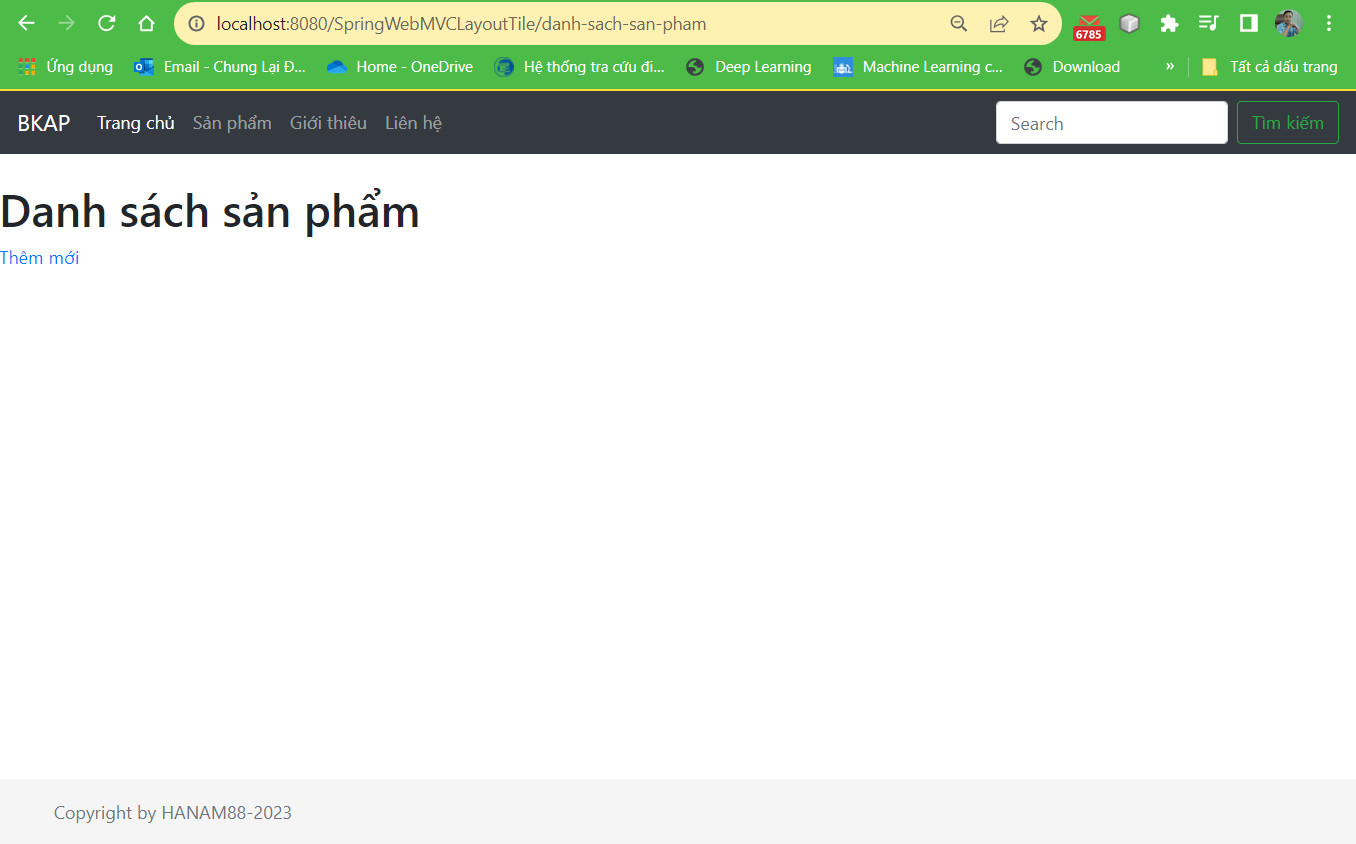
Kích để tải source code bài Tạo bố cục-Layout trong Spring Web MVC sử dụng Apache Tile 3
Training online liên hệ: Charles Chung
Video
thay lời cảm ơn!
Các bài cũ hơn
- Validation trong Spring MVC và Hibernate (11:05 AM - 31/10/2023)
- Tổng hợp các bài tập lập trình Java core in ra hình tam giác là ngôi sao hoặc số (có lời giải) (09:25 PM - 28/10/2023)
- CRUD trong ứng dụng Spring Web MVC với Hibernate-SQL Server Database (10:44 PM - 27/10/2023)
- Hibernate One to Many Mapping trong Spring Web MVC và cơ sở dữ liệu Oracle (08:01 PM - 26/10/2023)
- CRUD trong ứng dụng Spring Web MVC với Hibernate-Oracle Database (11:02 AM - 25/10/2023)












